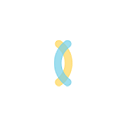
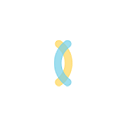
If you are familiar with Bill Payment click the Bill Payment button, If not please read through a few instructions before clicking on Bill Payment button.
The picture below is an example of your Diagnostic Group bill. The hilighted section "Account No" will need to be typed in the "Customer ID" box on credit card payment form. If you do not have a "Account No", just skip "Customer ID" box.

The first screen you see after clicking on bill payment button will be the value screen with security login (see image below). Enter the amount of your payment then type the security code as seen on screen and select "Continue"
 Credit Card Payment Form (Below)- The payment amount from first screen will auto populate, at this time you could select "Recurring Billing" if you would like the process to auto pay the same amount each month. The next 2 fields will be credit card information. The "Customer Id" box will need to match your "Account No" on your DG bill (see top image). Complete the remaining boxes and select "Pay Now" button to complete transaction.
Credit Card Payment Form (Below)- The payment amount from first screen will auto populate, at this time you could select "Recurring Billing" if you would like the process to auto pay the same amount each month. The next 2 fields will be credit card information. The "Customer Id" box will need to match your "Account No" on your DG bill (see top image). Complete the remaining boxes and select "Pay Now" button to complete transaction.
Please call 409.813.1677 with questions or billing inquires
Click button to begin
Copyright 2010 Diagnostic Group | All Rights Reserved